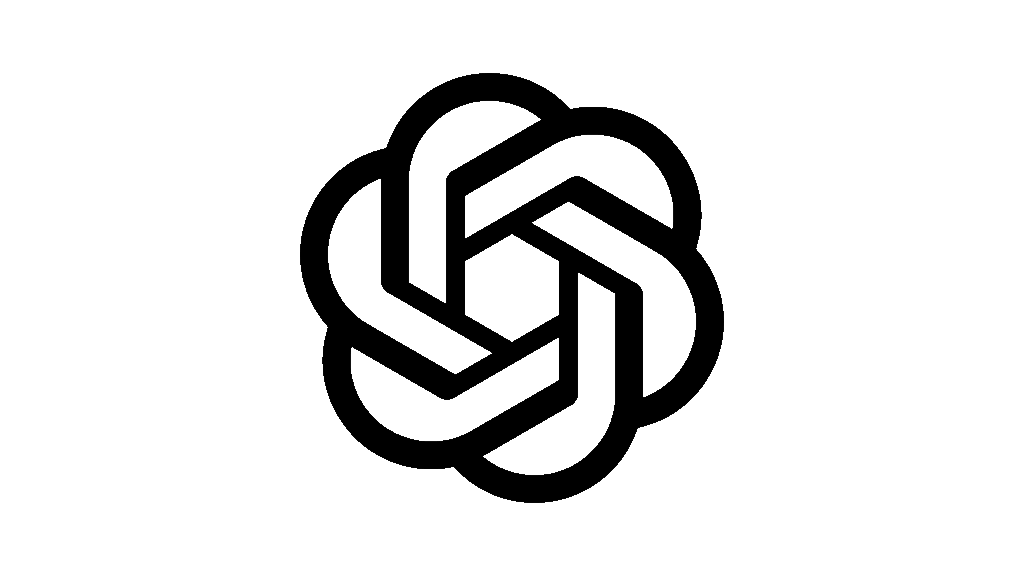Choosing the right binding option is crucial for ensuring your book’s durability, appearance, and functionality. At Print Price Pro , we offer a variety of binding methods to suit different needs. Here’s a breakdown of the most common options:
1. Perfect Binding
- Best For: Paperback books, catalogs, and magazines.
- How It Works: Inner pages are glued to a flat spine, creating a clean, rectangular shape.
- Advantages: Affordable, professional look, suitable for both small and large page counts.
2. Hardcover (Case) Binding
- Best For: Premium books, photo albums, and long-lasting publications.
- How It Works: Pages are sewn or glued together and attached to a rigid board cover.
- Advantages: Durable, elegant, and ideal for high-page-count projects.
3. Layflat Binding
- Best For: Books with double-page spreads, such as cookbooks or art books.
- How It Works: Pages are glued back-to-back, allowing them to lie completely flat when opened.
- Advantages: Seamless spreads, enhanced readability.
4. Wiro Binding
- Best For: Notebooks, manuals, and calendars.
- How It Works: Pages are punched and bound with a spiral coil.
- Advantages: Pages can rotate 360 degrees and lie flat, making it ideal for interactive use.
5. Staple Binding (Saddle Stitch)
- Best For: Magazines, brochures, and low-page-count books.
- How It Works: Folded sheets are stapled along the spine.
- Advantages: Cost-effective, quick turnaround.
Each binding method has its own unique benefits.
Consider factors like page count, intended use, and budget when making your choice. For more information, visit our Binding Support Page .
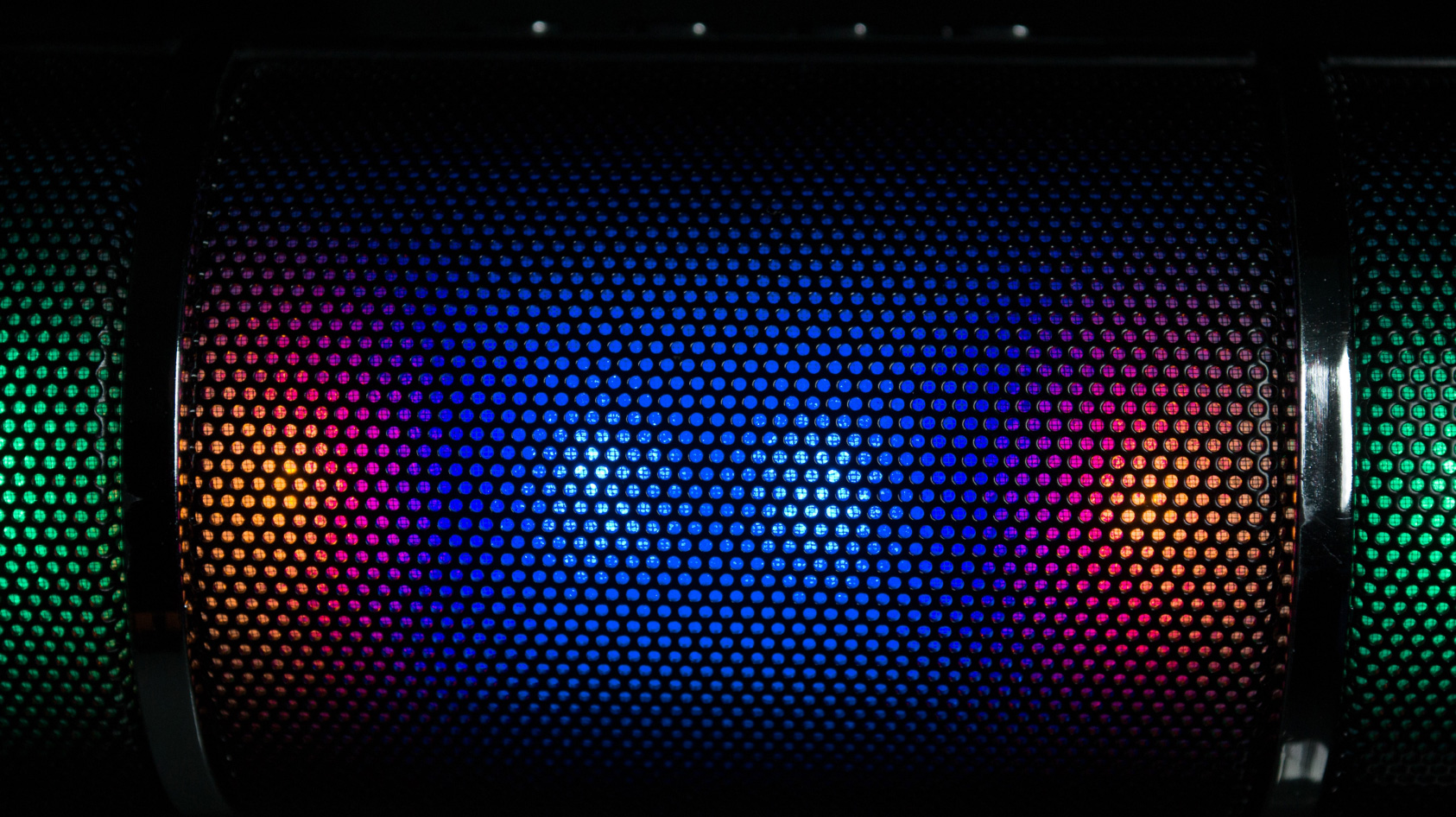
Bleed refers to the extra space added around the edges of your design to ensure no unprinted borders appear when your materials are trimmed to size. This area is highlighted by a blue line in the file upload section. Most projects require a 3mm bleed, but hardcover books need a larger bleed of 20mm on all sides, including the spine. If you’re unsure how to add bleed, our team can assist you or guide you through the process.
The trim line represents the final size of your printed piece and shows where the cutting will occur. It’s marked by a green line in the artwork preview. Keep in mind that this guideline won’t appear on the final product. For more details, visit our Bleed Support Page.
The hinge area refers to the sections on either side of the spine in bound items. These areas allow the book to open smoothly without damaging the spine. Properly accounting for the hinge area ensures durability and flexibility in your finished product.
You can review your order using these methods:
- Artwork Thumbnails: Check the sequence, layout, and positioning of your pages in the thumbnails provided.
- Downloadable Proof : Download a proof to identify any hidden issues that might not be visible in the preview. We strongly recommend reviewing this proof carefully before approving your order.
Before uploading your files, ensure the following:
- All required pages are present and in the correct order.
- Text is thoroughly proofread and free of spelling errors. Images have a resolution of at least 300 DPI.
- Fonts are embedded or converted to outlines to prevent formatting issues.
- Content stays within quiet areas and gutter margins for bound items.
Please note that we do not check for design, content, or copyright issues.You are responsible for ensuring you have the rights to all materials used in your project.
You can use any font you prefer, but make sure to embed it into your files. Alternatively, convert fonts to outlines or shapes to preserve their clarity. Once converted, fonts cannot be edited, so save a backup copy of your file beforehand. For free fonts, ensure they are licensed for commercial use if you plan to sell your printed materials.
We recommend high-quality PDF files for optimal results, but we also accept various other formats. Files can be submitted as single-page or double-page spreads. For detailed guidance, visit our File Submission Support Page .
Here’s an overview of the binding options we offer:
- Saddle Stitch (Staple Binding): Ideal for low-page-count projects like magazines, secured with metal staples.
- Perfect Binding: Uses adhesive to bind pages securely, creating a flat spine.
- PUR Binding: Similar to perfect binding but uses a stronger adhesive for increased durability.
- Wiro Binding: Features a spiral coil that allows pages to rotate 360 degrees and lie flat.
- Hardcover Binding: Provides a sturdy, non-flexible cover supported by heavy-duty boards.
- Layflat Binding: Ensures seamless double-page spreads and allows every page to lie flat when opened. For more information, visit our Binding Support Page .
Design your files in CMYK (Cyan, Magenta, Yellow, Black) mode and use our preferred color profile: GRACoL2006_Coated1v2. Full-color printing combines CMYK inks to create vibrant images. Note that colors may appear differently on screen (RGB) compared to print. If you’re unsure how to convert RGB to CMYK, our system can handle this automatically during upload.
Select the greyscale option in theQuote Calculator and ensure your files are set to a resolution of 300 DPI.
Use our recommended color profile: Dot Gain 15%. For deep black tones, refer to our Standard Black vs Rich Black Guide .
Resolution measures the detail in an image. For sharp prints, images should have a resolution of at least 300 DPI. Lower resolutions may result in pixelation. Learn more about image resolution on our Support Page .
Yes, you can unconfirm your order to edit your files or adjust specifications. However, this will delay production, and we’ll provide a revised delivery date. Once an order enters production, changes are no longer possible.
Yes! Select the “Custom Size” option in the Quote Calculator and enter your desired dimensions. Keep in mind that sizes must align with the printing press plates used during production.
Spot UV applies a glossy coating to specific areas, while foiling creates a metallic effect. To include these finishes:
- Add the desired finish in the Quote Calculator.
- Upload a separate file indicating where the finish should be applied.
- Follow the instructions on our Spot UV and Foiling Support Pages .
Your choice depends on your project’s purpose and design. Here’s a quick overview:
- Half Fold: Simple and effective for basic projects.
- Roll Fold: Great for organizing large amounts of text or graphics.
- Z-Fold: Perfect for dividing content into equal panels.
- Gate Fold: Ideal for promotional materials with impactful visuals.
- Cross Fold: Suitable for posters, maps, or infographics.