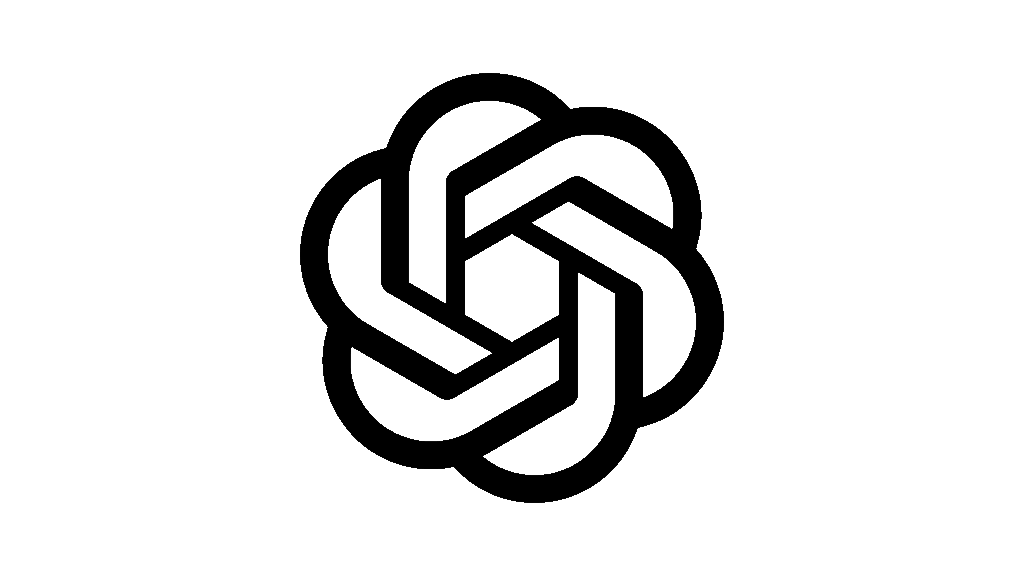FAQ
Frequently Asked Questions
Welcome to the Print Price Pro FAQ section! Here, you’ll find answers to common questions about our services, ordering process, shipping, and more. If you don’t find what you’re looking for, feel free to contact us.
what you get
General Questions
File Preparation
and Payment
and Delivery
and Reprints
and Options
How do I place an order?
To place an order, simply visit our website and submit your project details, including specifications like size, quantity, materials, and design files. Once we receive your request, we’ll prepare a detailed quotation for your approval. After you approve the quote, we’ll forward your project to one of our trusted printing partners for production.
Do I need to create an account to place an order?
Yes, you need to create an account to place an order. Creating an account allows you to save your preferences, track your orders, and access past invoices for future reference.
Can I make changes to my order after submitting it?
You can modify your order at any time before approving the final quotation. Once the quotation is approved and sent to the printer, changes may not be possible or could incur additional costs.
File Preparation
What file formats do you accept?
We accept high-resolution PDF files as the preferred format for printing. Other accepted formats include AI, EPS, and TIFF. Ensure your files are print-ready with the correct bleed, trim marks, and resolution (300 DPI minimum).
Do you offer design services?
We currently do not offer in-house design services, but we can recommend professional designers if needed. Alternatively, you can use online tools like Canva or Adobe Creative Suite to prepare your designs.
What if my file has errors?
We perform a basic review of your files to ensure they meet printing standards. If we identify potential issues, we’ll notify you before sending your project to the printer. However, it’s your responsibility to ensure the accuracy and quality of your files.
and Payment
How much does printing cost?
The cost of printing depends on factors such as size, quantity, materials, and finishing options. You’ll receive a detailed quotation after submitting your project details.
What payment methods do you accept?
We accept all major credit and debit cards and bank transfers. Payment must be made in full before your order is forwarded to the printer.
Are taxes included in the price?
Yes, all prices quoted on our website include applicable taxes, such as VAT, unless otherwise stated.
and Delivery
How long will it take to receive my order?
Delivery times vary depending on the complexity of your project, the printer’s location, and the shipping method selected. We provide estimated delivery times during the quotation process.
Do you offer international shipping?
Yes, we ship worldwide. Shipping costs and delivery times depend on your location and the size of your order.
What if my order arrives damaged?
If your order arrives damaged, please contact us within 7 days of delivery. Provide photos of the damage, and we’ll work with the printer to resolve the issue, which may include reprinting or issuing a refund.
and Reprints
Can I return my order if I change my mind?
Due to the custom nature of printing services, returns are not accepted unless the product is defective, damaged, or incorrect. Please review your proof carefully before approving your order.
What if there’s a mistake in my printed materials?
If the printer makes an error (e.g., wrong size, color, or finishing), we’ll arrange for a reprint at no additional cost. If the issue is caused by errors in your submitted files, reprinting may incur additional charges.
How do I request a reprint?
To request a reprint, email us at info@printprice.pro with your order number, a description of the issue, and photos of the problem (if applicable). We’ll investigate and resolve the issue promptly.
and Options
Can I customize my order?
Absolutely! You can choose from a wide range of customization options, including paper type, binding style, finishes (e.g., glossy, matte), and more. Let us know your preferences when submitting your project.
Do you offer eco-friendly printing options?
Yes, many of our partner printers offer eco-friendly materials and processes. During the quotation process, let us know if you’d like to explore sustainable options.
What is the maximum size you can print?
The maximum size varies depending on the product and printer. Books typically have smaller size limits. Contact us for specific details.
Where is Print Price Pro located?
Our registered address is Bruņinieku iela 60-8, Latgales priekšpilsēta, Rīga, LV-1009, Latvia. However, we work with printers worldwide to serve our customers globally.
What happens after I approve the quotation?
Once you approve the quotation, we’ll forward your project details to the selected printer for production. You’ll receive updates on the status of your order, including tracking information once it’s shipped.
How can I contact customer support?
You can reach us via email at info@printprice.pro. Our team is available 09:00 to 18:00 to assist you.
Creating Success
Unlocking Success: Your Path to Achievement Starts Here
Design and File Preparation
You’ll find detailed instructions on setting up your files, including how to add bleed, understand trim lines, and prepare high-resolution images for optimal print quality
Paper Options
The Paper Options section explains the variety of paper stocks available, from standard to eco-friendly choices, helping you select the perfect material for your project.
Other Questions
Lastly, the Other Questions category addresses common concerns such as reordering prints, combining postage for multiple items, and reporting issues with your order, providing practical solutions to ensure customer satisfaction."
FAQ
Design and File Preparation
Understanding Bleed
What is bleed, and why is it important?
What is bleed, and why is it important?
Bleed refers to the extra space added around the edges of your design to ensure no unprinted borders appear when your materials are trimmed to size. This area is highlighted by a blue line in the file upload section. Most projects require a 3mm bleed, but hardcover books need a larger bleed of 20mm on all sides, including the spine. If you’re unsure how to add bleed, our team can assist you or guide you through the process.
Trim Lines and Cutting Guides
What does the trim line indicate?
What does the trim line indicate?
The trim line represents the final size of your printed piece and shows where the cutting will occur. It’s marked by a green line in the artwork preview. Keep in mind that this guideline won’t appear on the final product. For more details, visit our Bleed Support Page.
Hinge Area Explained
What is the hinge area?
What is the hinge area?
The hinge area refers to the sections on either side of the spine in bound items. These areas allow the book to open smoothly without damaging the spine. Properly accounting for the hinge area ensures durability and flexibility in your finished product.
Reviewing Your Order
How can I verify my order before printing?
How can I verify my order before printing?
You can review your order using these methods:
- Artwork Thumbnails: Check the sequence, layout, and positioning of your pages in the thumbnails provided.
- Downloadable Proof : Download a proof to identify any hidden issues that might not be visible in the preview. We strongly recommend reviewing this proof carefully before approving your order.
Key File Details to Check
Before uploading your files, ensure the following:
- All required pages are present and in the correct order.
- Text is thoroughly proofread and free of spelling errors. Images have a resolution of at least 300 DPI.
- Fonts are embedded or converted to outlines to prevent formatting issues.
- Content stays within quiet areas and gutter margins for bound items.
Please note that we do not check for design, content, or copyright issues.You are responsible for ensuring you have the rights to all materials used in your project.
Font Usage
What fonts can I use, and how should I prepare them?
What fonts can I use, and how should I prepare them?
You can use any font you prefer, but make sure to embed it into your files. Alternatively, convert fonts to outlines or shapes to preserve their clarity. Once converted, fonts cannot be edited, so save a backup copy of your file beforehand. For free fonts, ensure they are licensed for commercial use if you plan to sell your printed materials.
Accepted File Types
What file formats can I upload?
What file formats can I upload?
We recommend high-quality PDF files for optimal results, but we also accept various other formats. Files can be submitted as single-page or double-page spreads. For detailed guidance, visit our File Submission Support Page .
Binding Options
What binding methods are available?
What binding methods are available?
Here’s an overview of the binding options we offer:
- Saddle Stitch (Staple Binding): Ideal for low-page-count projects like magazines, secured with metal staples.
- Perfect Binding: Uses adhesive to bind pages securely, creating a flat spine.
- PUR Binding: Similar to perfect binding but uses a stronger adhesive for increased durability.
- Wiro Binding: Features a spiral coil that allows pages to rotate 360 degrees and lie flat.
- Hardcover Binding: Provides a sturdy, non-flexible cover supported by heavy-duty boards.
- Layflat Binding: Ensures seamless double-page spreads and allows every page to lie flat when opened. For more information, visit our Binding Support Page .
Color Printing
How should I prepare files for color printing?
How should I prepare files for color printing?
Design your files in CMYK (Cyan, Magenta, Yellow, Black) mode and use our preferred color profile: GRACoL2006_Coated1v2. Full-color printing combines CMYK inks to create vibrant images. Note that colors may appear differently on screen (RGB) compared to print. If you’re unsure how to convert RGB to CMYK, our system can handle this automatically during upload.
Greyscale Printing
How do I prepare files for greyscale printing?
How do I prepare files for greyscale printing?
Image Resolution
How do I ensure my images are high-resolution?
How do I ensure my images are high-resolution?
Editing Confirmed Orders
Can I make changes after confirming my order?
Can I make changes after confirming my order?
Custom Sizes
Can I print custom dimensions?
Can I print custom dimensions?
Special Finishes
How do I add finishes like Spot UV or Foiling?
How do I add finishes like Spot UV or Foiling?
Spot UV applies a glossy coating to specific areas, while foiling creates a metallic effect. To include these finishes:
- Add the desired finish in the Quote Calculator.
- Upload a separate file indicating where the finish should be applied.
- Follow the instructions on our Spot UV and Foiling Support Pages.
Folding Options
Which folding method should I choose?
Which folding method should I choose?
We recommend high-quality PDF files for optimal results, but we also accept various other formats. Files can be submitted as single-page or double-page spreads. For detailed guidance, visit our File Submission Support Page .
Binding Options
What binding methods are available?
What binding methods are available?
Your choice depends on your project’s purpose and design. Here’s a quick overview:
- Half Fold: Simple and effective for basic projects.
- Roll Fold: Great for organizing large amounts of text or graphics.
- Z-Fold: Perfect for dividing content into equal panels.
- Gate Fold: Ideal for promotional materials with impactful visuals.
- Cross Fold: Suitable for posters, maps, or infographics.
FAQ
Paper Explained
Understanding Paper Stock
What is paper stock, and what options are available?
What is paper stock, and what options are available?
Exploring Finishes
What is a finish, and what choices do I have?
What is a finish, and what choices do I have?
A finish, also known as lamination, involves applying a protective coating to your printed pages. This not only enhances the visual appeal of your prints but also increases their durability. Our standard lamination options include:
- Matt: A smooth, non-reflective finish that gives a sophisticated look.
- Gloss: A shiny, reflective coating that makes colors pop and adds vibrancy.
- Soft Touch: A velvety texture that provides a luxurious feel.
Additionally, you can opt for special finishes like Spot UV , which applies a glossy coating to specific areas of your design, highlighting key elements such as logos or titles. The availability of finishes varies depending on the product. For more details, visit our Print Finishes Support Page or Special Print Options Support Page .
FAQ
Other Questions
Reordering Prints
How do I reorder my prints?
How do I reorder my prints?
Combining Postage
Can I combine postage for multiple items?
Can I combine postage for multiple items?
Reporting Print Issues
What should I do if there’s an issue with my order?
What should I do if there’s an issue with my order?
If you encounter issues with your prints, start by reviewing your online order to ensure your specifications and artwork match what was confirmed during the ordering process. If the issue persists, follow these steps:
Account Holders: Log in to your account, go to the My Orders page, and click the red Report An Issue button under the relevant order.
For damage-related issues, include photos of both the damaged prints and packaging. Keep the damaged items and packaging until we confirm you can dispose of or recycle them. Finally, select your preferred resolution from the options provided. Once submitted, our Care team will investigate and respond via email within one business day. During peak seasons, response times may vary, so please check your Spam/Junk folder if you don’t hear back promptly. For further guidance, visit our How To Report Print Issues Support Page .
Accessing Your Invoice
Where can I find my invoice?
Where can I find my invoice?
All invoices are securely stored in your account for easy access. To view or download your invoice:
- Log in to your account.
- Click on the relevant order number.
- Navigate to the Payment tab and click the Invoice PDF link, which will open in a new window.
- Save or download the invoice as needed. If you don’t have an account, email our team with your order number, and we’ll send you a copy of your invoice.
Unavailable Items
Why is the item I want unavailable?
Why is the item I want unavailable?
There are various reasons why an item might be unavailable, including supplier limitations, technical constraints, or high demand. Each situation is unique, so we recommend contacting our team with your quote details. We’ll review the issue and suggest a suitable alternative that meets your needs
Unavailable Binding Options
Why isn’t my preferred binding option available?
Why isn’t my preferred binding option available?
The availability of binding options depends on your project’s page count. Too many pages can cause inner content to be obscured by the binding, while too few pages may make certain binding methods impractical or costly. Our Quote Calculator only displays the most cost-effective and suitable options for your project.
If your preferred binding option isn’t available, try adjusting your page count or consult our Page Counts Support Page for guidance.
Page Quantity Restrictions
Why can’t I enter a specific page count into the calculator?
Why can’t I enter a specific page count into the calculator?
Our printing process groups pages in sets of four to ensure proper alignment and sequencing (excluding Hardcover items). If your page count isn’t divisible by four, you may need to add blank pages or additional content to meet this requirement. For more information, visit our Page Counts Support Page.